Our Features
%20Features.png)
%20Features.png)
InfiIoT Device SDK helps you
easily and quickly connect your hardware device
or your mobile application to InfiIoT Platform. The InfiIoT Device SDK enables your devices to
connect, authenticate, and exchange messages with InfiIoT Platform using the
HTTP, MQTT protocols.
No Platform side setup required, get started on the go by using our APIs and SDKs, we
automatically update and configure variables, device properties, and appearance each time a new
piece of hardware is detected.
%20Easy%20to%20Integrate.webp)
%20Reduce%20Risk%20with%20world.webp)
InfiIoT Platform provides mutual authentication and encryption at all points of connection, so that data is never exchanged between devices and InfiIoT without a proven identity.
Using InfiIoT dashboard tools create real-time dashboards to analyze data and control devices. Visualize data with InfiIoT's interactive widgets including charts, graphs, tables, indicators, labels. Take screenshot of dashboard, export data, make live reports on-the go for better analysis.
%20Live%20Dashboard.webp)
%20Events%20and%20Notifications.webp)
Notification is a great way to send alarms or other kinds of information to the users who need to know. Send SMS, email, WhatsApp, Slack, Telegram, Webhooks or set a variable when a device message indicates that a state has changed, or on all events.
You can set up a report to run itself daily, weekly, or monthly and send the results automatically to the people who need to see them, so that you don’t have to remember to log in and do it yourself.
%20Scheduled%20Reports.webp)
Spark%20innovation.webp)
Our easy-to-use artificial intelligence and machine learning capabilities are embedded in our core solutions and infrastructure, making them accessible and easily deployed across the enterprise.
Industrial AR experiences are created and viewed using real-time connected asset and system data via InfiIoT AR app integration. Now control and view live data of your infrastructure and make decisions backed by more in-depth real time anaysis.
%20Immersive%20Industrial%20AR%20Experience.webp)
InfiIoT%20Mobile%20App.webp)
InfiIoT gives decision makers the exact information needed for critical decisions in real-time, regardless of where the users are. Whether in the office, on the production floor, at home, or on the road, InfiIoT keeps the users informed and empowered to consistently make data-driven decisions for improving production.
%20Easy%20to%20Integrate.webp)
InfiIoT Device SDK helps you
easily and quickly connect your hardware device
or your mobile application to InfiIoT Platform. The InfiIoT Device SDK enables your devices to
connect, authenticate, and exchange messages with InfiIoT Platform using the
HTTP, MQTT protocols.
No Platform side setup required, get started on the go by using our APIs and SDKs, we
automatically update and configure variables, device properties, and appearance each time a new
piece of hardware is detected.
%20Reduce%20Risk%20with%20world.webp)
InfiIoT Platform provides mutual authentication and encryption at all points of connection, so that data is never exchanged between devices and InfiIoT without a proven identity.
%20Live%20Dashboard.webp)
Using InfiIoT dashboard tools create real-time dashboards to analyze data and control devices. Visualize data with InfiIoT's interactive widgets including charts, graphs, tables, indicators, labels. Take screenshot of dashboard, export data, make live reports on-the go for better analysis.
%20Events%20and%20Notifications.webp)
Notification is a great way to send alarms or other kinds of information to the users who need to know. Send SMS, email, WhatsApp, Slack, Telegram, Webhooks or set a variable when a device message indicates that a state has changed, or on all events.
%20Scheduled%20Reports.webp)
Spark%20innovation.webp)
Our easy-to-use artificial intelligence and machine learning capabilities are embedded in our core solutions and infrastructure, making them accessible and easily deployed across the enterprise.
%20Immersive%20Industrial%20AR%20Experience.webp)
Industrial AR experiences are created and viewed using real-time connected asset and system data via InfiIoT AR app integration. Now control and view live data of your infrastructure and make decisions backed by more in-depth real time anaysis.
InfiIoT%20Mobile%20App.webp)
InfiIoT gives decision makers the exact information needed for critical decisions in real-time, regardless of where the users are. Whether in the office, on the production floor, at home, or on the road, InfiIoT keeps the users informed and empowered to consistently make data-driven decisions for improving production.
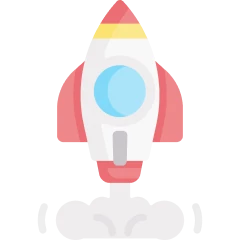

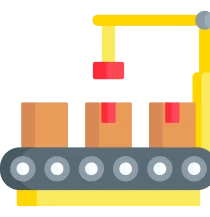

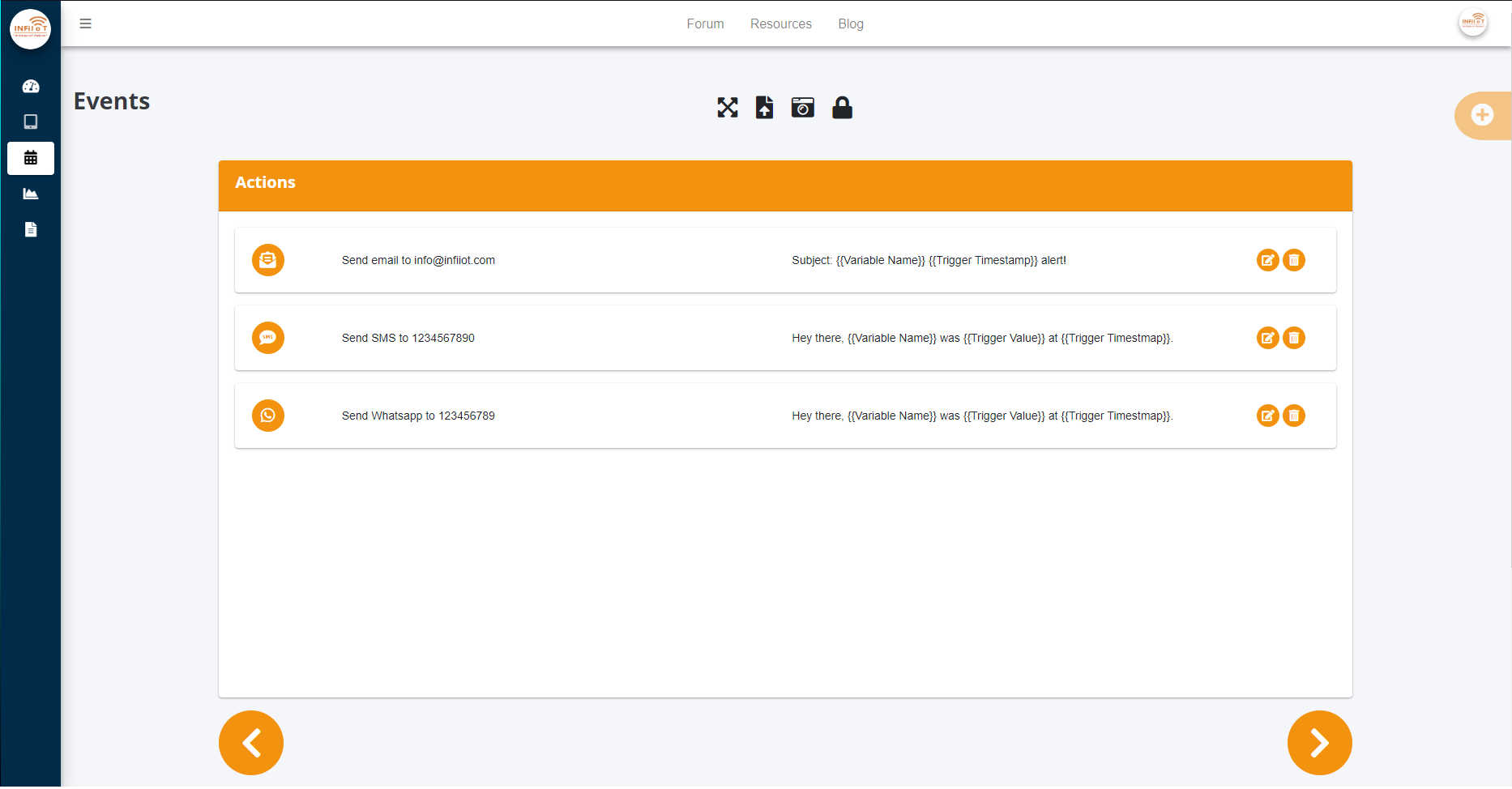
Actions
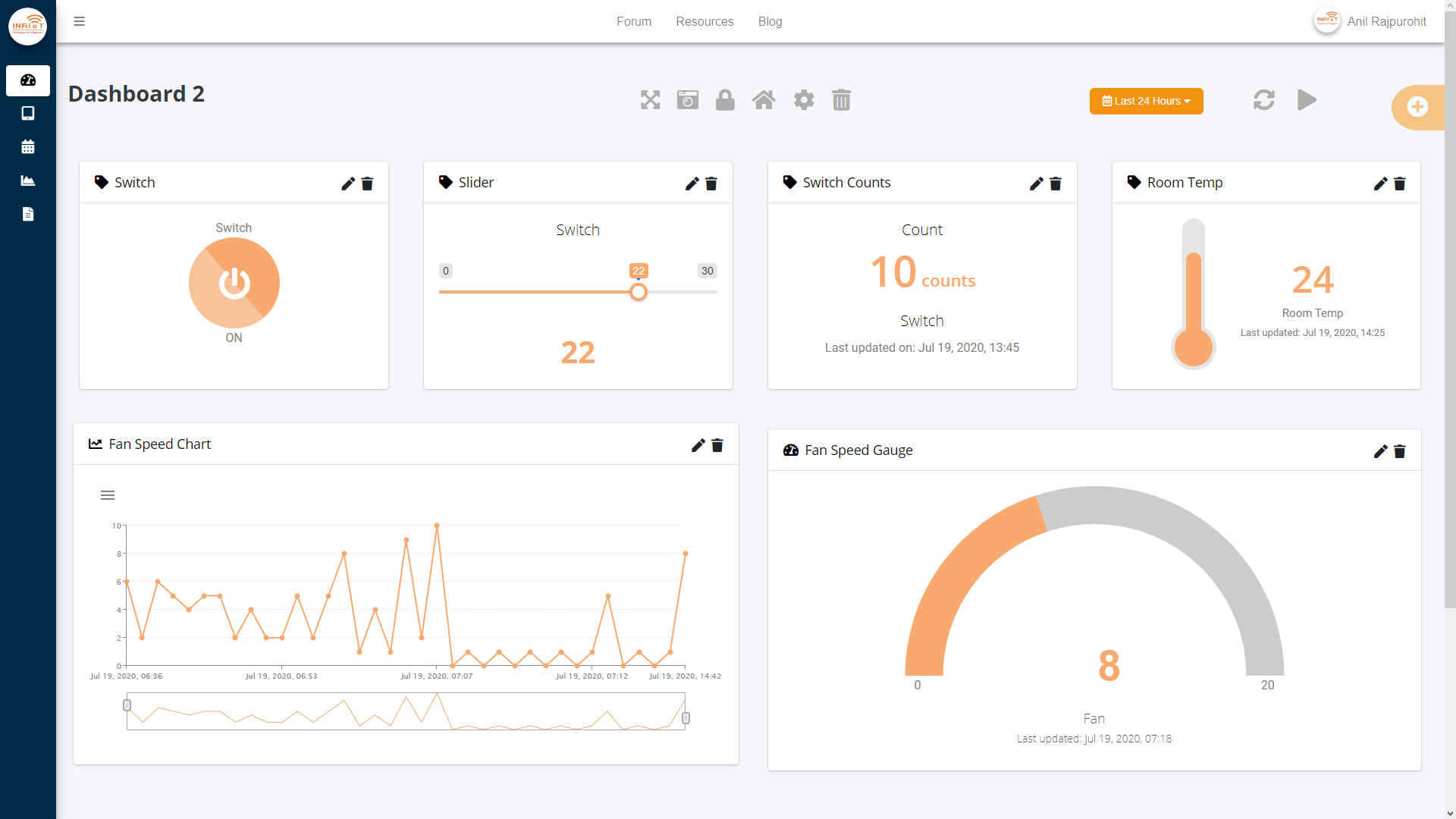
Dashboard
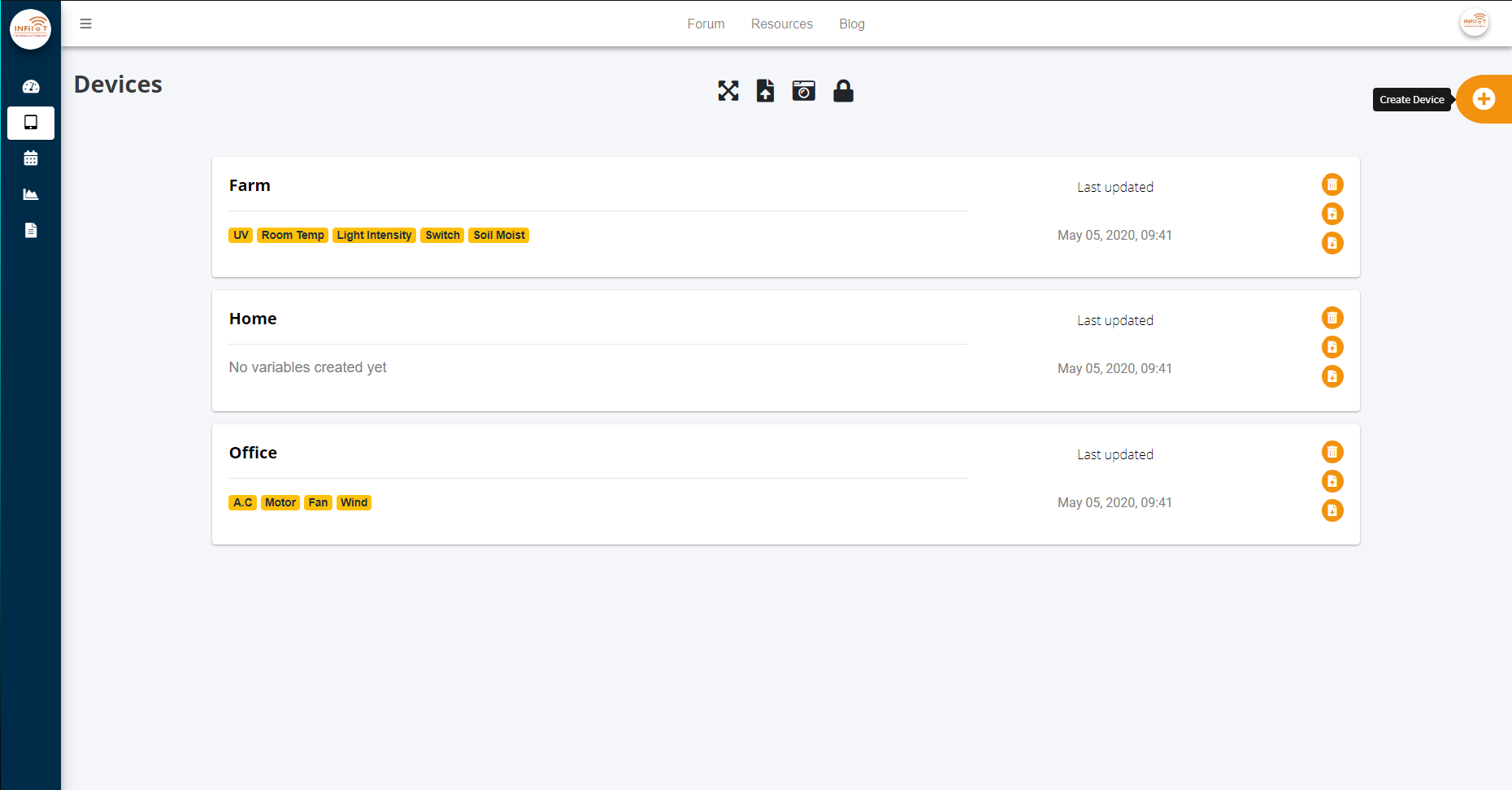
Devices
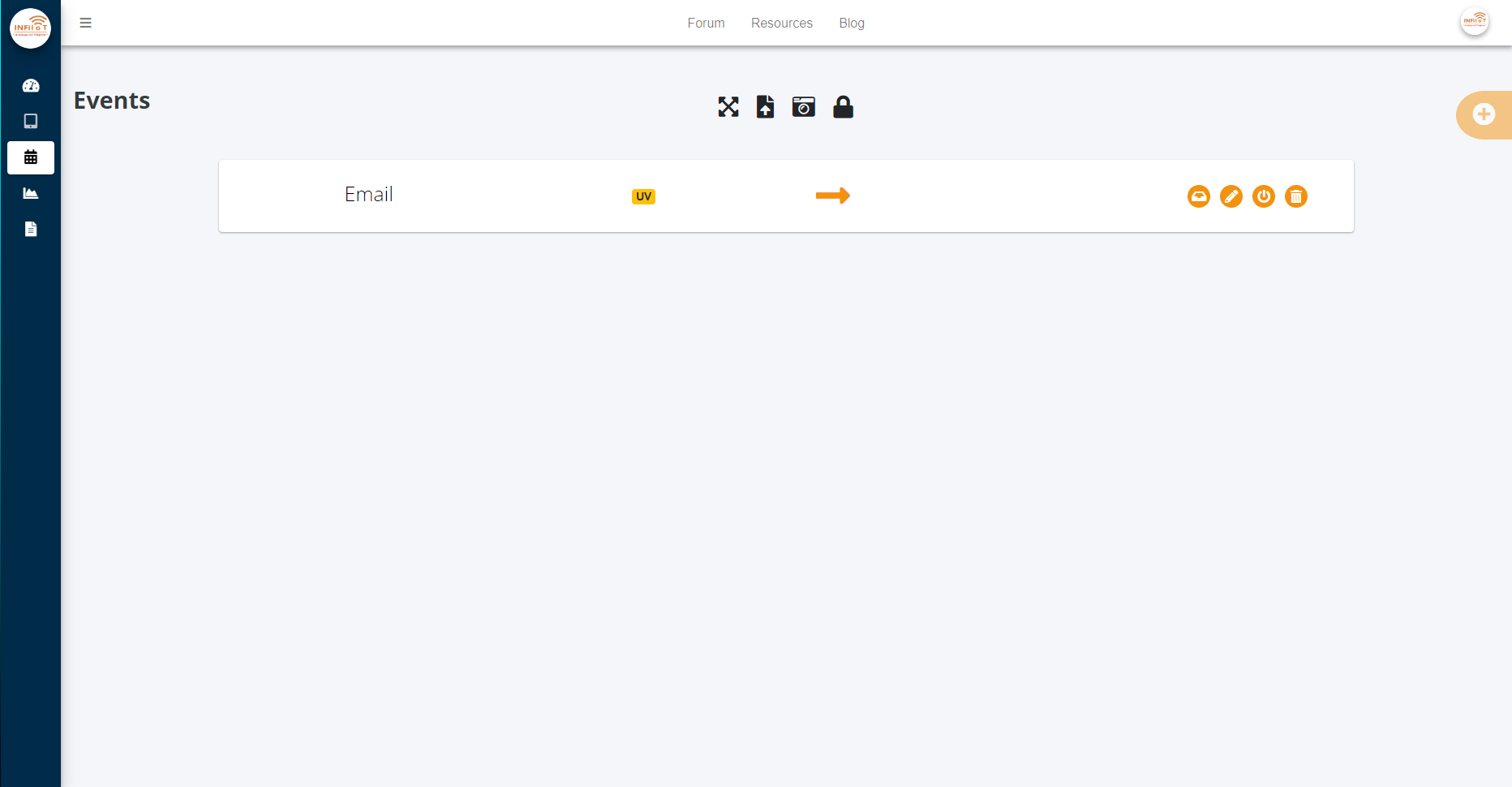
Events
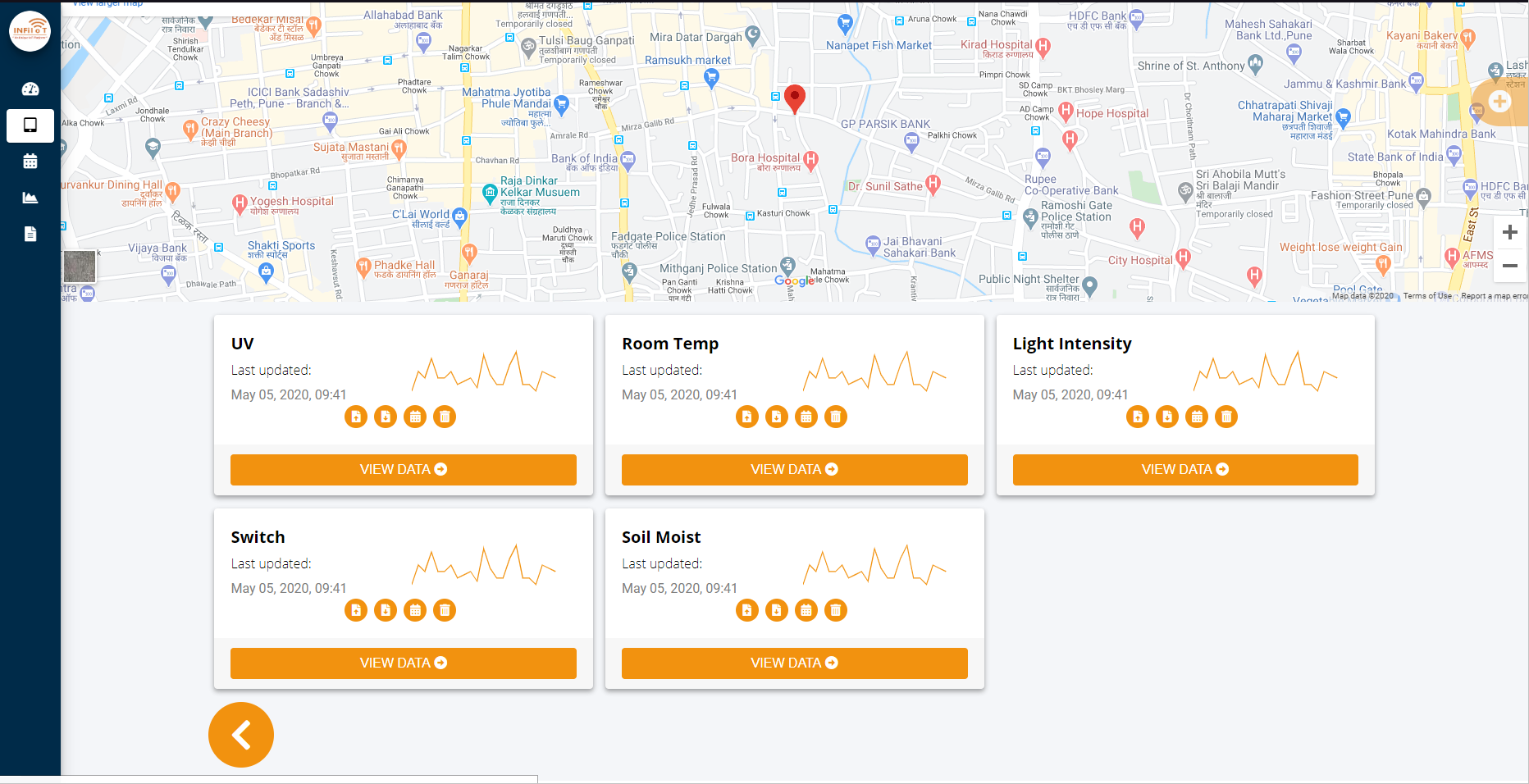
Variables